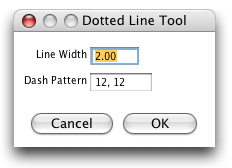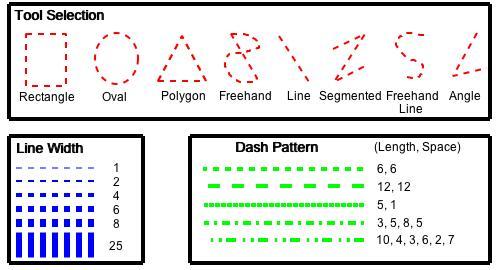| Author: | Kevin (Gali) Baler |
| Date: |
2003/11/10: First release 2010/09/30: Updated to use latest ImageJ API 2023/02/07: Does not convert 8-bit images to RGB; works with 8-bit stacks 2023/02/08: Works with traced selections |
| Source: | Dotted_Line.java |
| Installation: | Drag and drop Dotted_Line.class onto the "ImageJ" window. |
| Description: |
This plugin draws dashed lines based on the current selection.
Users can specify the color, line width, and the
pattern of the dashes. Choose the color by
double clicking on the color picker tool and selecting
the desired color. The line width box sets the width
of the line. The dash pattern box takes the list of
numbers and turns them into dashes or spaces. The
first number is the pixel length of the first dash and
the second number is the pixel length of the space.
The example below shows some of the variations that can be made to the dashed lines. The red dashes show examples of dashed lines with all the tools. The blue dashes are examples of the various line width options and the green dashes illustrate how the dash pattern works. The numbers next to the blue and green dashes are the values that were used to draw those dashes.
|
| Notes: | Except for 8-bit images, the plugin converts to RGB. For example, if a dotted line is drawn on a 16-bit image, the image is converted to RGB. With the undo command, both, the dashed line and the RGB color will be undone. However, once more than a single line has been drawn, the undo command will undo only the last line that was drawn but the image will remain in RGB. |