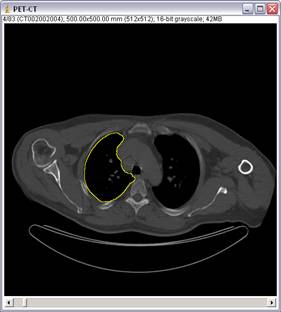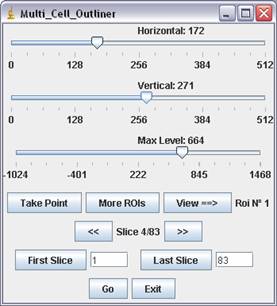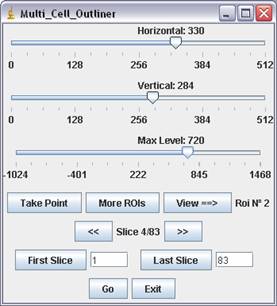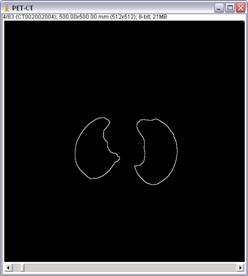Author:
Koldo Latxiondo (koldo2k at hotmail.com) from Deusto University – P.A.S.Group
Based on the original Cell_Outliner plugin
by Mike Castleman (m at mlcastle.net)
History:
2006/04/04: First version
Requires:
ImageJ 1.31i or later
Limitations:
Won't work on single images - a work around is to simply add an empty frame into the image.
Source:
Installation:
Download Multi_Cell_Outliner.java to the plugins folder, or subfolder, and compile and run using Plugins/Compile and Run. Restarting ImageJ will add a "Cell Outliner" command to the Plugins menu or a submenu of the Plugins menu.
Description:
Applies the magic wand with a specified threshold and at a specified point or points (X and Y values) on the images or slices from a stack. Generated regions (ROIs) are saved for each slice, so we can process the lungs from an image stack for example, or other organs. It could be very useful to reconstruct a 3D image of an organ composed of various regions with the plugin ‘Volume Viewer’ for example or other 3D reconstruction application.
To capture the values, we select the point in the image with ImageJ´s point selector, and push the ‘Take Point’ button. We can create more than 1 region (maximum 4) by slice or image using ‘More ROIs’.
With ‘View ROI =>’ we can view the different ROIs in the same slice.
The application, will process an entire stack with specified starting frame and ending frame, using the magic wand outline to clear inside, and clear outside and then draw a line with graylevel=255. It will apply cuts defined by ‘First Slice’ and ‘Last Slice’.
The plugin provides navigation buttons for scanning through the stack (<< , >>).
It also provides a very nice little feature that has the program to compare the size of the current outline with the previous outline and to jog the ‘Vertical’ value or ‘Horizontal’ value in order to find the full outline again. This is helpful when dealing with noisy data where the magic wans will occasionally find the outline around a patch of above threshold noise instead of finding the desired object.
See Also:
Deusto University Bilbao; P.A.S. Group: www.pas.deusto.es/utilidades
Example: