| Authors: |
Michael Schmid (schmid at iap.tuwien.ac.at) Tony Collins (tcollins at macbiophotonics.ca) |
| History: |
2007/10/25: First version |
| Requires: | ImageJ 1.38n or later |
| Source: | Sigma_Filter_Plus.java |
| Installation: | Copy Sigma_Filter_Plus.class to the plugins folder and restart ImageJ. |
| Description: |
This plugin-Filter provides a selective mean (averaging) filter.
In contrast to the standard mean filter, it preserves edges better
and is less sensitive to outliers.
Based on Lee's sigma filter algorithm "Digital image noise smoothing and the sigma filter" in
Computer Vision, Graphics and Image Processing, vol. 24, 255-269 (1983).
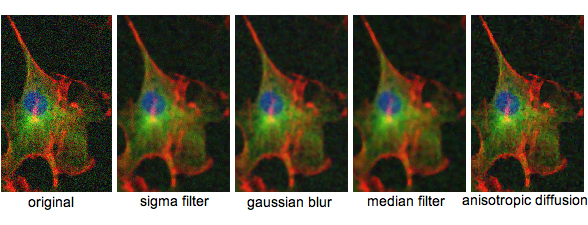 The filter smooths an image by taking an average over the
neighboring pixels, but only includes those pixels that have a
value not deviating from the current pixel by more than a given
range. The range is defined by the standard deviation of the pixel
values within the neighborhood ("Use Pixels Within ... Sigmas").
If the number of pixels in this range is too low (less than "Minimum
Pixel Fraction"), averaging over all neighboring pixels is performed.
With the "Outlier Aware" option, averaging over all neighboring
pixels excludes the center pixel. Thus, outliers having a value
very different from the surrounding are not included in the average
and, thus, completely eliminated.
The filter smooths an image by taking an average over the
neighboring pixels, but only includes those pixels that have a
value not deviating from the current pixel by more than a given
range. The range is defined by the standard deviation of the pixel
values within the neighborhood ("Use Pixels Within ... Sigmas").
If the number of pixels in this range is too low (less than "Minimum
Pixel Fraction"), averaging over all neighboring pixels is performed.
With the "Outlier Aware" option, averaging over all neighboring
pixels excludes the center pixel. Thus, outliers having a value
very different from the surrounding are not included in the average
and, thus, completely eliminated.
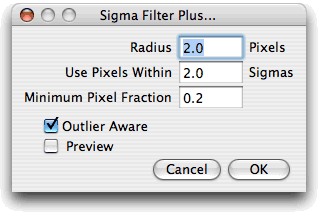 If preserving the edges is not desired, "Use Pixels Within" 2-3 sigmas and a minimum pixel fraction around 0.8-0.9, together with the "Outlier Aware" option will smoothen the image, similar to a traditional filter, but without being influenced by outliers strongly deviating from the surrounding pixels (hot pixels, dead pixels etc.). |